Many people keep their mobile phone silent at different times. This mode has several benefits as its use is essential in certain circumstances. However, keeping the phone in silent mode has also some disadvantages too, especially, when it's misplaced. And it's not surprising that this happens very often with all of us.
When you can’t find your silent phone, the easiest way to locate it is to dial your number from another phone. Hopefully, you will find your mobile just following the ringtone. But this technique will not work if the phone is in silent mode. So you have to try something different. You can do this easily with the help of Google. Let’s see the steps to be followed.
How to locate a silent phone through Google
Step 1
Go to Google’s homepage from another mobile or computer.
Step 2
Go to the search option and type ‘find my phone’.
Step 3
Sign in to Google account or Gmail account.
Step 4
Here you can see the location of your mobile on Google.
Step 5
You will now have an option to turn on the Android Device Manager of your phone.
Step 6
Select the ‘Ring’ option.
Now, what to do?
Upon completion of Step 6, you are all set to locate your device. Even if the phone is in silent mode, it will start ringing at full volume. Now you can easily find the phone by following that sound. The phone will continue to ring until you find the phone and hold down its power button. Very useful and convenient feature, isn’t it? Share with us your experience alike in the comments section below.
However, if you want to find a phone in this way, you must be signed in to Google account from your device. Otherwise, the lost mobile cannot be found in this method.
Photo by Maxim Ilyahov on Unsplash
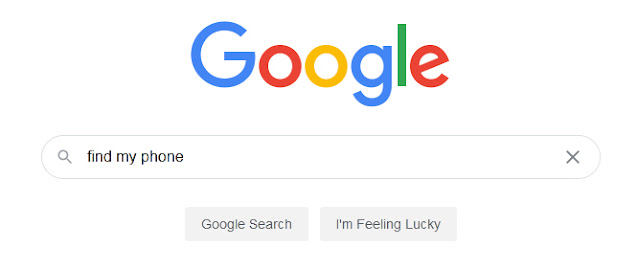




0 Comments:
Post a Comment